Sometimes knowing how to properly adjust the little things makes a huge difference. Let's look at how to properly adjust your Urals brakes with basic tools in under 15 minutes. If your brakes are properly adjusted, your Ural should stop straight, see below.
When braking, if your bike drifts the left or right, you may need to adjust your brake's activation rod.
Step 1
Remove the (2) 6mm bolts securing the sidecar master cylinder protective cover plate. This is located between the motorcycle and sidecar, to the right of your right foot.
Step 2
In a controlled area, bring your Ural up to a moderate speed. Pull in the clutch lever and apply only the rear and sidecar brake with the brake pedal.
If your Ural pulls to the right when braking, increase free play of the activation rod by rotating activation rod counterclockwise.
If your Ural pulls to the left when braking, decrease free play of the activation rod by rotating activation rod clockwise.
Replace Cover
Once properly adjusted, replace your sidecar master cylinder protective plate.
Parking Brake Adjustment
Engage the parking brake by lifting up on the parking brake handle. Attempt to move the motorcycle forward and backward.
When the parking brake is engaged, your Ural should not move. If it does, follow these steps to adjust.
Step 1
Disengage the parking brake.
Step 2
Loosen the jam nut on the parking brake cable.
Step 3
Rotate the cable ferrule clockwise to increase parking brake force.
Step 4
Engage parking brake and test. Keep rotating cable ferrule until bike doesn't roll. Lock adjustment by tightening the jam nut.
Still have questions about your Ural?
Email us here and we'll be in touch shortly!